We recently posted a blog article about the best practices of nonprofit web design. This article is meant to elaborate on the best practices, but more specifically, talk about what nonprofit organizations should expect during the entire web design process. Whether you are a small or large nonprofit, all or most of these steps should be taken into consideration when you are considering a web site redesign. Please note that each web design process is unique and these steps are simply a framework that your nonprofit can follow.
Initial Steps
During this step you should determine who you are trying to reach with your website. Who is your target audience? Who are the main stakeholders? One of the best ways to start identifying how to best communicate with your supports and own organization is to use a survey. Using a tool like survey monkey, you can set up a series of
The next steps during the preliminary phase it to determine who will be designing and maintaining your website. Outside web developing firms can offer a different perspective to how you can construct your site, however, it is important that you find a company (or individual) who has significant nonprofit web design experience. Since making ongoing changes to your website is important, in addition to saving thousands of dollars down the road, look to implement a content management system. Open source systems such as WordPress, Drupal or Joomla are great and inexpensive says to keep your website up to date. If your web development firm does not recommend using a CMS, it should raise a red flag and you should look elsewhere.
Start analyzing your current website
If it has been awhile since your last web make-over or you notice you have too much (or too little) content on your website, now is a great time to start going through it. The survey sent in Step 1 is a great way to see what information people are looking for. Another great way is to look at your analytics reports. Don’t have any analytics? Install Google Analytics ASAP on your site so you can see what pages are targeted. Please see our blog posting on Analytics for reasons why analytics are so important. Below is a screenshot of a google analytics dashboard.
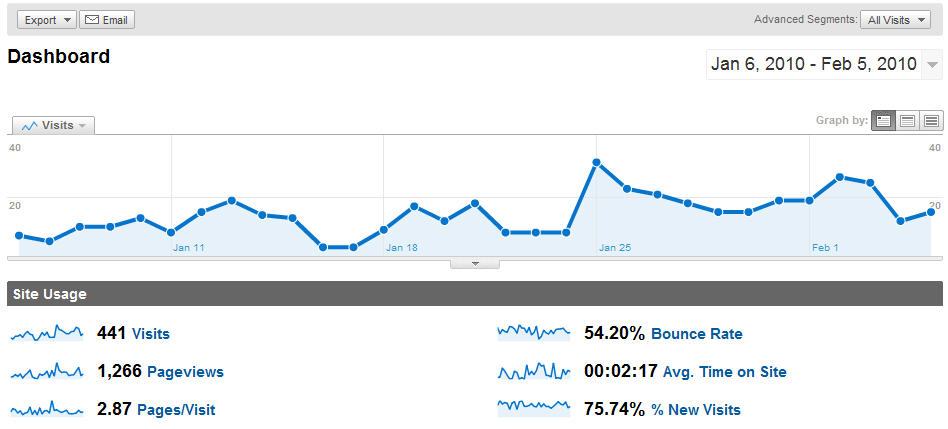
Choose a web host
There are thousands of web hosts on the internet now-a-days. Sifting through the mess takes some experience andtechnical know-how of which firms are the best. We at NonprofitCMS use Rackspace USA’s cloud hosting for all websites that host with us. Cloud hosting allows for immediate allocation of resources to accommodate traffic surges with no downtime. We also include daily backups of your website and security updates to the WordPress CMS. If you feel uncomfortable using your web development firm’s servers, BlueHost and DreamHost are two cheap options that are capable of handling most organization’s web traffic.
Start using your web developer
After selecting a qualified nonprofit web designer, it is time for them to starting doing the fun work. With feedback from your team, the web design firm will look at other nonprofit sites that have a look and feel that could work for you and your organization. After finding 3 or 4 sites that have features and a look and feel that you all agree looks great, it’s time to start developing mockups of your new website.
A quality web design firm will present at least 2 different mockups of your website. These mockups will NOT be HTML…rather they will be image files that your nonprofit can review. After selecting a mockup you will normally have around 3 -5 (or unlimited based on the price of your contract), you’ll have a design that is ready to start being coded into the Content Management System you and your web developer chose early in the process. It normally takes around 1 – 2 weeks for a website to be completely coded into a CMS. If your site requires custom software development it may take an additional few weeks (or months if it is a large application) to get your website ready.
Any custom software such as event registration modules, online donation systems, or integration with your CRM (such as eTapestry, CiviCRM or others) should take place during this development stage.
Testing
Once the website is up and running on a Content Management System, your web design team will then test the website in all the major internet browsers. IE7, IE8, Firefox, Chrome, Safari are the default browsers that should be tested. IE6 is not supported by Microsoft anymore and is not a browser that is normally tested by firms anymore. If you notice (through your analytics) that a majority of your supporters are using IE6, you’ll need to make a special request for it to be tested.
Are your getting more than 10,000 hits per day on your website? If you are, you’ll need to perform some stress testing on your server. A qualified web development firm should have software to perform this task.
Launching and maintaining your website
Once your site has been tested for cross-browser compliance, you then get to the most important part of your website…Content Insertion! A website without relevant information is useless…no matter how beautiful the design is. The steps taken while analyzing your current website should give you the head start in creating content for your new site. Hopefully at this point it is just a matter of manually creating the pages in your Content Management System. After the content is in, your site is ready for launch!
Inevitably as people visit your new website, you will find areas for improvement or change. Since your using a Content Management System, most of these changes should be easily changeable by your own nonprofit with no technical knowledge. Some changes (such as additional graphics) will require that you reach out to your web design firm again. These changes should be expected and having a maintenance contract signed should make the changes occur rapidly.
Having a dedicated resource to managing your web presence after launch is ideal, however, might not be in the budget for smaller organizations. If this is the case, a maintenance contract a good working relationship with your nonprofit web design firm is important.
